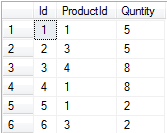First create Table
Now Design Web-Form like..
Design file code(.aspx file)
<div>
<table>
<tr>
<td>Name:</td>
<td><asp:TextBox runat="server" ID="txtname"></asp:TextBox></td>
</tr>
<tr>
<td>Email:</td>
<td><asp:TextBox runat="server" ID="txtemail"></asp:TextBox></td>
</tr>
<tr>
<td colspan="2" align="center"><asp:Button runat="server" ID ="btnsubmit"
Text="Submit" onclick="btnsubmit_Click"/></td>
</tr>
</table>
<asp:Repeater ID="Repeater1" runat="server" onitemcommand="Repeater1_ItemCommand">
<HeaderTemplate>
<table>
<tr>
<th align="left" width="250px" class="name">
</th>
<th align="right" width="250px" class="size">
</th>
</tr>
</table>
</HeaderTemplate>
<ItemTemplate>
<table>
<tr>
<td align="left" width="250px" class="name">
<asp:Label ID="lblname" runat="server" Text='<%# Eval("Name")%>'></asp:Label>
</td>
<td align="left" width="250px" class="name">
<asp:Label ID="lblemail" runat="server" Text='<%# Eval("Email")%>'></asp:Label>
</td>
<td align="left" width="250px" class="name">
<asp:Label ID="lblid" runat="server" Text='<%# Eval("ID")%>' Visible="false"></asp:Label>
</td>
<td>
<asp:LinkButton ID="lnkEdit" runat="server" CommandArgument='<%#Eval("ID") %>' CommandName="edit">Edit</asp:LinkButton>
</td>
<td>
<asp:LinkButton ID="Lnkdelete" runat="server" CommandArgument='<%#Eval("ID") %>' CommandName="Delete" OnClientClick="return confirm('Are u sure u wnat to delete this record?');">Delete</asp:LinkButton>
</td>
</tr>
</table>
</ItemTemplate>
</asp:Repeater>
</div>
code Behind (.CS File code)
using System;
using System.Collections.Generic;
using System.Linq;
using System.Web;
using System.Web.UI;
using System.Web.UI.WebControls;
using System.Data;
using System.Data.SqlClient;
namespace repetar1
{
public partial class WebForm1 : System.Web.UI.Page
{
static int CuID;
protected void Page_Load(object sender, EventArgs e)
{
fillrepetar();
}
private void fillrepetar()
{
SqlConnection con = new SqlConnection("Data Source=ARVINDKATARIA\\SQLEXPRESS;Initial Catalog=practice;Integrated Security=True");
con.Open();
SqlCommand cmd = new SqlCommand("select * from namedetail", con);
SqlDataAdapter sda = new SqlDataAdapter(cmd);
DataTable dt = new DataTable();
sda.Fill(dt);
cmd.ExecuteReader();
Repeater1.DataSource = dt;
Repeater1.DataBind();
con.Close();
}
protected void btnsubmit_Click(object sender, EventArgs e)
{
if (btnsubmit.Text == "Submit")
{
SqlConnection con = new SqlConnection("Data Source=ARVINDKATARIA\\SQLEXPRESS;Initial Catalog=practice;Integrated Security=True");
con.Open();
SqlCommand cmd = new SqlCommand("INSERT INTO namedetail(Name,Email)VALUES('" + txtname.Text + "','" + txtemail.Text + "')", con);
cmd.ExecuteNonQuery();
con.Close();
}
else
{
SqlConnection con = new SqlConnection("Data Source=ARVINDKATARIA\\SQLEXPRESS;Initial Catalog=practice;Integrated Security=True");
con.Open();
SqlCommand cmd = new SqlCommand("update namedetail set Name='" + txtname.Text + "' , Email='" + txtemail.Text + "' where id = '" + CuID + "' ", con);
cmd.ExecuteNonQuery();
con.Close();
fillrepetar();
}
}
protected void Repeater1_ItemCommand(object source, RepeaterCommandEventArgs e)
{
if (e.CommandName == "edit")
{
Label l3 = (Label)e.Item.FindControl("lblid");
CuID = Convert.ToInt32(l3.Text);
Label l1 = (Label)e.Item.FindControl("lblname");
txtname.Text = l1.Text;
Label l2 = (Label)e.Item.FindControl("lblemail");
txtemail.Text = l2.Text;
btnsubmit.Text = "Update";
}
if (e.CommandName == "Delete")
{
Label l3 = (Label)e.Item.FindControl("lblid");
CuID = Convert.ToInt32(l3.Text);
SqlConnection con = new SqlConnection("Data Source=ARVINDKATARIA\\SQLEXPRESS;Initial Catalog=practice;Integrated Security=True");
con.Open();
SqlCommand cmd = new SqlCommand("delete from namedetail where ID = '" + CuID + "' ", con);
cmd.ExecuteNonQuery();
fillrepetar();
}
}
}
}
Show Edit like...
Show Delete Like....
Enjoyyyyyyyy......